

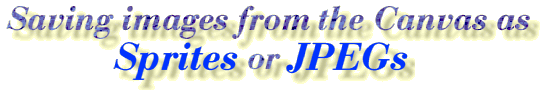
| export sprite { filename: <filename$> mask: [0/1/2] BlendCanvas: [YES/NO] Append: [YES/NO] Spritename: <spritename$> CanvasArea: [YES/NO] Dither: [YES/NO] OutputFSI: [YES/NO] CFSICols: <cfsivalue> CFSIScale: <cfsiscale> CFSIaspect: [YES/NO] CFSIx: <xscale> CFSIy: <yscale> CFSISharp: [NO/<value>] CFSISmooth: [NO/<value>] CFSIGamma: [NO/<value>] CFSIDither: [YES/NO] CFSIRange: [YES/NO] } |
| meaning | default | |
| filename | Name of the file the image is saved to | none |
| mask | 0 = no mask; 1 = Acorn 1bpp mask; 2 = Alpha mask | No mask |
| BlendCanvas | Blends to the canvas or underlaying objects | No blend |
| Append | Add image to any others in the output file if “YES”, otherwise replace any previous images with the new one. | Not appended |
| Dither | Refers to Acorn 1bpp mask. If “YES” then the 256 level mask Compo has is dithered down to 1bpp Acorn form. If “NO” then a simple cutoff threshold is used. | YES |
| OutputFSI | Process using !ChangeFSI | NO |
| Spritename | Name to give the sprite in the spritefile. This is particularly important when you are appending sprites so as to hold more than one sprite image in a single file. | Same as filename |
| CanvasArea | Include details of area of canvas covered by object | NO |
| export JPEG { filename: <filename$> quality: <qvalue> progressive: [YES/NO] } |