

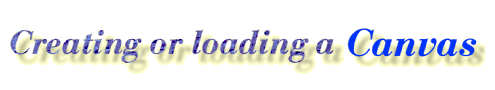

| maketext "textname" { Text: "Hi There!" Font: Trinity.Medium At: <xposition> <yposition> Size: <textwidth> <textheight> Colour: &RRGGBB Rubout: <opacity> &RRGGBB Border: <hborder> <vborder> Opacity: <trans> } |
| meaning and units | default | |
| Text | Text to be displayed | blank |
| Font | Name of the font | Last selected font |
| At | Position of bottom left corner of text object w.r.t. to the bottom left corner of the canvas in pixels. | 0, 0 (i.e. bottom left of canvas |
| Size | Nominal width and height of characters in points. When only one value is given it will be used for both width and height. | Last selected values |
| Colour | Hex ‘RGB’ specification. This uses the same format as the colours on webpages. | Last selected value |
| Rubout | Opacity of box as a decimal percentage followed by the colour of the box in RGB format | Last selected value |
| Border | Width of the border allowed clear around the text. When only one value is given it will be used for both the vertical (top/bottom) and horizontal (left/right) borders. The border affects the size of the object and sets the limits of the area that will be coloured by a ‘Rubout’ setting. Essentially places the text in a rectangle of the specified colour. Note that the position specified by ‘At’ will refer to the bottom left corner of the box border (i.e. the edge of the object) not the bottom left of the text itself. Values in pixels. | Last selected values |